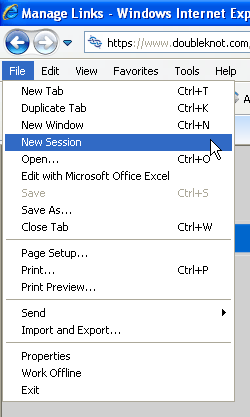Microsoft’s Internet Explorer and Apple’s Safari implement a feature where all open browser windows share the same Doubleknot session across all open tabs and windows. The change effectively means that all registration edits, logons or logouts will be automatically be reflected and affected on all other different windows and tabs.
This is a great inconvenience for users of Doubleknot who want different windows open with access to different Doubleknot features that don’t effect each other where what happens in one window or tab effects what happens in another. For example, if you start a registration in one tab, go to different tab start and complete a different registration, then go back to first tab and try to continue the first registration, you will get a session timeout message.
If you are using Internet Explorer, Microsoft provides a couple of different ways to stop this problem from happening. The easiest is to use the “New Session” as described below. You just need to be diligent to always select “New Session” after each subsequent open of a Doubleknot page in a separate window. See details below about finding this command.
Another alternative is to use the Firefox browser (http://www.mozilla.com). Firefox does not does not merge session across the open windows or tabs and we recommend Firefox when using Doubleknot over Internet Explorer. With Firefox you never need to think about selecting New Session as it is done automatically.
New Session in IE8
In an existing Internet Explorer version 8 web browser window press Alt to reveal and show the menu bar. Go to File drop down menu, and then select New Session.